Parivahan Sewa – Sarathi Parivahan: Driving License, Challan Update 2025
Parivahan Sewa is an Online Service providing platform initiated by the Ministry of Road Transport and Highways, it has been designed to streamline and digitize the transportation service in India.

Online Parivahan Portal:
The Parivahan Sewa Portal has centralized and digitized transport-related services that can be easily accessed from anywhere without the need to visit a Regional Transport Office (RTO). The portal provides a large number of services relevant to driving licenses and vehicles.
Parivahan Online Available Services [2025]
The Vahan Sarathi platform provides a wide range of essential services to citizens, categorized into two main groups: one focuses on driving license services, while the other caters to vehicle-related services.
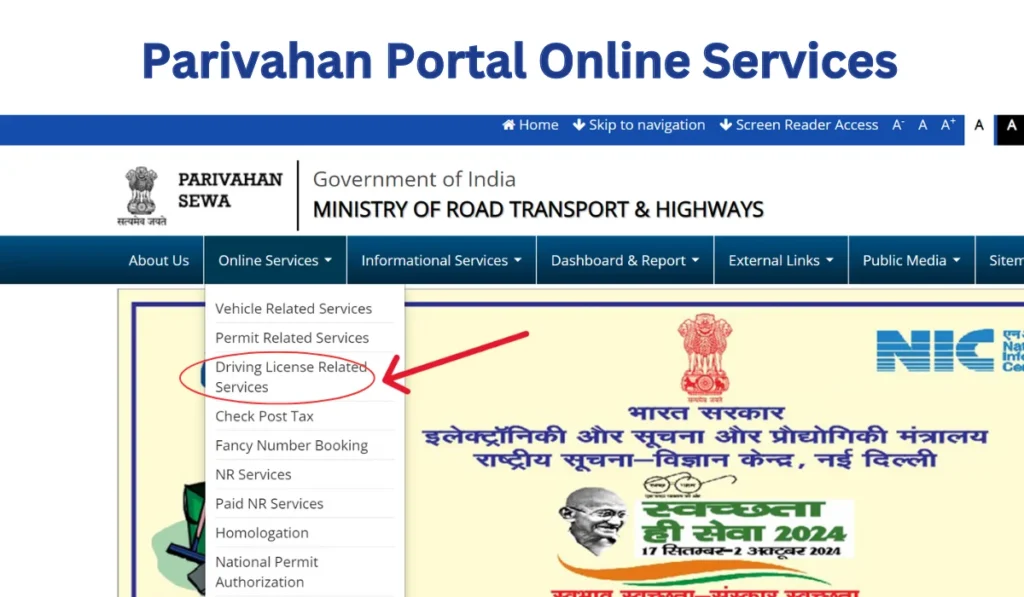
List Of Driving Licence Services
Following are the Parivahan driving licence services offer at Sarathy parivahan gov.in portal that caters a diverse needs of vehicle owners and drivers:
Parivahan Vehicle Services
The following list presents all the Parivahan sewa vehicle related Services, helping you identify your specific requirement and proceed in the correct way to fulfill your need.
Check Vehicle Owner Details By Number Plate At Vahan Portal
Sarathi Driving Licence Services
The Indian Ministry of Road Transport and Highways has introduced the Vahan Parivahan and Sarathi platforms, enabling citizens to efficiently utilize the government portal for obtaining and managing their driving licenses and related services.
Applications for learning and permanent driving licenses, DL renewals, duplicate DL issuance, DL upgrades, scheduling driving test appointments, and printing or downloading your driver’s license are a few of the essential services.
The Sarathi Parivahan dashboard for your state provides access to these services.
To further simplify it, In India the Driving License has been categorized in two types:
Learner’s Driving License:
This six-month provisional license, which can be extended for an additional 6 months if needed, allows you to practice driving under supervision.
Note: An applicant can apply for the Permanent DL in 30 days after receiving their learner’s license and before it expires.
Permanent Driving License (DL):
After passing the driving test and completing the Learner’s Driving License period, individuals will receive their permanent driver’s license. After that, you have complete control over your driving, so you can drive independently.
If you want to apply for Permanent DL, then it is mandatory for an applicant to hold the Learner’s driving license first and pass the driving test in the field. The Sarathi Parivaan Online portal has further simplified the process of tracking your Status Online and booking a day for tests in a more appropriate way.
Driving Licence Eligibility Criteria – Learner/ Permanent Licence
To apply for your Learner’s and Permanent DLs online or through the official Vahan Sarthy.Gov Portal, the Regional Transport Office (RTO) has established some eligibility requirements.
Eligibility For Learner’s Driving License:
Permanent Driving License Eligibility Criteria:
Document Required – Complete List
The important Driving License documents list that may be asked at the RTO office for Driving License permit are given below:
Parivahan Sewa DL Application Procedure: Step By Step Guidance
After acknowledging the information given above, now you have a better understanding about the types of Driving Licence, however if you want to apply for a driving license then first apply for learner’s DL which is valid for 6 months.
You can then apply for the permanent DL after a month. Parivahan sewa driving licence application can be accessed via the parivhaan login.
Here are the step-by-step guidance for Online driving license applicant through Sarathi web portal:
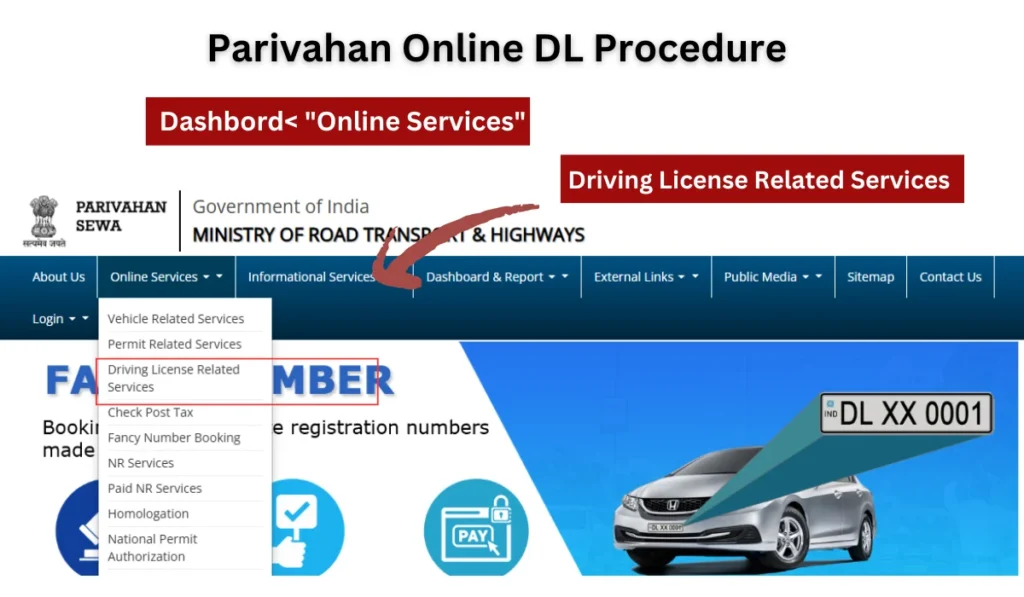

(You can apply for a permanent license if you already have a learner’s license.)



Bring the original documentation and the payment receipt to your RTO on the appointed day. You will receive your permanent driver’s license after passing the driving test.
Parivahan Driving Licence Status Check – By Sarathi Portal
After applying for the Parivahan Sarathi Driving License an applicants can now check Parivahan application status Online through the given method:
Step No# 01: Visit the “Application Status” section of the Vahan Sarathi website at Sarathi.parivahan.gov.in.

Step No# 02: To see your current status, enter your application number, birthdate, and the shown captcha.

Note: If you are applying for Learner’s DL then it will be issued to you on the same day so that you can learn to drive while Permanent license applicants must pass a driving test in order to obtain a driving license, and if you do, you will receive your permanent license.
Vahan Driving Licence Fee Online Payment
| Service | Fee (INR) |
| Learner’s Licence (LL) | ₹200 |
| Permanent Driving Licence (DL) | ₹200 |
| Driving Licence Renewal | ₹200 |
| Duplicate Driving Licence | ₹250 |
| International Driving Permit (IDP) | ₹1000 |
| Adding an Additional Vehicle Class to DL | ₹500 |
| Driving Licence Test | ₹300 |
| Late Renewal of DL (after grace period) | ₹300 + applicable fees |
Driving License Download Pdf Online
You can have a print or Download Driving Licence Pdf Online through parivahan gov.in Web Page.


Click “Print” to print or download your license as a PDF after it appears.
How to download Sarathi learner’s license?
Types Of Parivahan Sewa Permits – Vehicle permits Conditions!
Parivahan Sewa Permits are the official license and permission that has been issued by the Ministry of Roads and Highways Transportation to the vehicle ao that they can legally operate.
It offers multiple permits according to the vehicle’s requirement. Here you will explore the multiple types of permits offered by Parivahan Sewa In India.
Goods Carrier Permit:
It will be issued to the vehicle that is involved in the transportation of goods from place to place. It further differentiated into two categories:
- All India Permit: This Permit allows the vehicle to transport good across the nation
- State Permit: It refers to a specific part of the state where the vehicle can work legally.
Passenger Carrier Permit:
This type of permit will be issued for passenger-carrying vehicles (such as taxis and buses).
National Permit:
It makes it possible to travel across states without needing extra permits.
Vehicle Permit Conditions: Rules and Policies
Following are some of the main conditions binds for all the vehicle owners to follow:
Driving Licence Renewal – Requirement, Process & Status
Your State Driving license renewal can be done one month before its expiration date, however if you delay the renewal for more than 5 years then it will no longer be applicable and you have to apply for the new driving license with its complete procedure.
Applications submitted within 30 days of the expiration date will be renewed with effect from the original date. It will be valid from the application date after 30 days, but there will be an additional charge of Rs. 30.
Note!
According to the Motor Vehicles Act of 1988, it is unlawful to drive while your license has expired. Driving with an expired license carries fines from the authorities if it is discovered. A driver’s license is valid for 20 years or until the possessor becomes 50, whichever comes first. All Indian motor vehicle owners are required to have it.
Renewal License Requirement
Attached the following documents when proceeding the application for renewal DL:
How To Renew My Driving Licence Online?
You can renew your driving licence at RTO office or by following the given Online Procedure your license Renewal can be done from home:
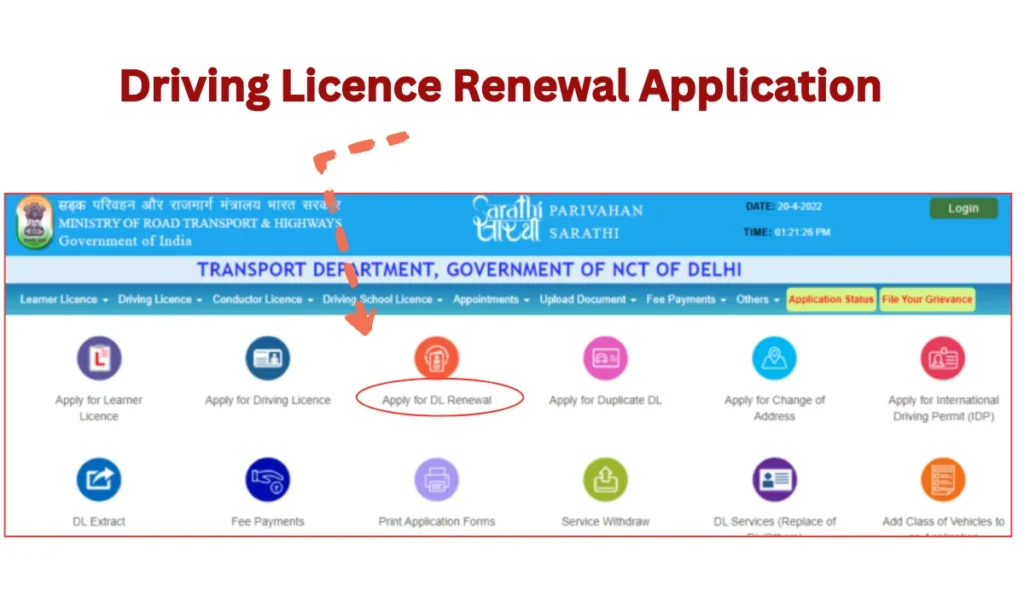
Licence Renewal At RTO Office:
Renewal Driving Licence Status – Track Online
Duplicate Driving Licence 2025: How To Apply Online?
A Duplicate Driving Licence is reissued to an individual when the original licence is lost, stolen, or damaged. It serves as an exact replica of the original licence and provides the same services and legal validity as the original.
Important Things Before applying:
Some of the basic and essential requirements that an individual must remember while applying for the Duplicate Parivahan license.
The following circumstances may result in the issuance of a duplicate driver’s license:
Essential Documents required
Online Application For Parivahan Duplicate Driving Licence
You can apply Online for copy of your driving license through the give guidelines:
List of documents For Issuance of Licence Replacement At RTO:
How To Update Sarathi Driving Licence Online?
You can update your address detail on Parivahan driving Licence Service Online through the following procedure:

- Open the https //sarathi.parivahan.gov.in website and log in.
- Select “Licence Related Services” from the menu.
- Go into the state where the license was obtained, e.g you select parivahan Dehli as your region.
- The “Apply for Change of Address” option should be selected.
- Enter the necessary information, including your updated address.
- Add any supporting documentation.
- To amend your driver’s license address, submit an online application.
- Keep your driver’s license information up to date and steer clear of any annoyances.
Documents required:
Prepare these documents for updating or changing details on driving license Online:
Driving License Online Form
mParivahan App for Driving licence & RC Services
The mParivahan app is an online application introduced by the Government of India to provide citizens with convenient access to transport-related services. This app serves as a unified platform where users can access all their vehicle registration details and download PDF copies of important documents.
Additionally, the app enables users to track the online status of various vehicle-related services through the Parivahan portal.
mParivahan Login 2025: step by step guide
You can easily log in to mParivahan Web Portal through the steps given below:

- Look for the official NIC eGov mParivahan app on the Google Play Store. On your smartphone, tap “Install” to start the download.
- Open the app on your smartphone after the installation is finished.
- Enter your mobile number in the registration area if you’re a new user.
- A One-Time Password (OTP) will be sent to the registered mobile number you provided. After entering the OTP in the app, click “Verify.”
- You can log in to use the app’s functions once your registration is complete and verified.
Charges Update Levied By Parivahan Portal
For services pertaining to vehicles, including registration, licenses, and permits, the Parivahan Sewa portal charges fees.
| Service: Trade certificate grant/renewal | Fees (₹) |
| Motorcycle | ₹500 |
| Invalid Carriage | ₹500 |
| Others: | ₹1000 |
| Service: Duplicate Trade Certificate | Fees (₹) |
| Motorcycle | ₹300 |
| Invalid Carriage | ₹300 |
| Others | ₹500 |
| Appeal Under Rule 46 | ₹50 |
| Registration Certificate: Issue or Renewal/ Assigning New Registration Mark* | Fees (₹) |
| Invalid Carriage | ₹ 50 |
| Motorcycle | ₹300 |
| LMV/Three-Wheeler/Quadricycle | Non-Transport: ₹600 |
| LMV/Three-Wheeler/Quadricycle | Transport: ₹1000 |
| Medium goods vehicle | ₹1000 |
| Medium passenger motor vehicle | ₹1000 |
| Heavy goods vehicle | ₹1500 |
| Heavy passenger motor vehicle | ₹1500 |
| Imported Motor Vehicle | ₹5000 |
| Imported Motorcycle | ₹2500 |
| Others | ₹3000 |
| For duplicate RC/ Transfer of ownership | Half of the fees mentioned in the above categories |
| Learner’s Licence | Fees (₹) |
| Two-wheeler/Four-wheeler | ₹150 |
| Permanent Licence | Fees (₹) |
| Issue of Driving Licence | ₹200 |
| Issue of International Driving Licence Permit | ₹1000 |
| Addition of class of vehicle | ₹500 |
| Renewal of DL | ₹200 |
| Renewal of DL | ₹200 |
| Permits | Fees (₹) |
| Local Permit: Light Goods Vehicle | ₹2000 |
| Local Permit: Heavy Goods Vehicle | ₹2500 |
| National Permit: Light Goods Vehicle | ₹2015 |
| National Permit: Heavy Goods Vehicle | ₹2515 |
Sarathi Vehicle Related services 2025 – Online Applications
Parivahan Sewa is a main Portal that is standardizing the Driving licence formation and vehicle related services for the local people.

How To Access Vehicle Related Services At Parivahan?
You can easily access the vehicle related services from Sarathi Dashboard by following these simple guidelines:
- Access Portal: Go to parivahan.gov.in to access the Parivahan portal.
- Select Service: Select Vehicle Related Services from the Online Services menu.
- Login & Select Your State: Now login your ID and enter your state by selecting an appropriate option.
- Add Information: Enter your state name, RTO, vehicle registration number, and registration authority.
- Submit: Lastly, to proceed, select the Proceed option.
Vehicle insurance check on Parivahan Sewa Website
It is very essential to keep track on your vehicle related services, therefore get the quick check for your vehicle insurance service at Parivhan sewa tool:
How To Check The Validity Of Your PUC At Sewa Online Portal?
For the purpose of keeping your car clean and eco-friendly, esarthi portal offers an online tool to verify the validity of your Pollution Under Control (PUC) certificate. Take these actions:
Registration Certificate (RC) Online Status At Sewa Sarathi
It is very essential for an applicant to check their vehicle registration certificate status for making sure your car’s paperwork is up to date and complies with the law.
- Step no#1: Visit parivahan.gov.in, the official Parivahan Sewa website.
- Step no#2: In the ‘Online Services’ area, choose ‘Know Your Vehicle Details’.
- Step no#3: Enter the captcha code and the registration number of your car and Click “Proceed”.
- Step no#4: Verify the progress of your RC renewal or application.
- Step no#5: View more information, including the car class, registration date, and owner’s name.
- Step no#6: Make sure your car documentation is current and complies with legal standards by keeping a regular check on your RC status.
Following are some of the important forms of Parivahan Vehicle related Services:
E-challan Parivahan Payment – Check Detail!
Parivahan We Portal allows users to access e challan services via its numerous option dashboard, so that you can easily pay the service charges or vehicle fine including traffic Police challan Online.
However to access E challan Services you need to visit the Parivahan Sarathi Official page and carry out these procedure:

E- Challan Status Check Online At Parivahan
Another convenient service that sewa portal is offering to the citizen is to track the status of their e Challan Payment Online for any kind of Payment, however to check this data you need to provide registration or challan number, like the one given below:

Parivahan Official Helpline
On confronting any issue related to Parivaan services or technical problems, feel free to get in direct contact with the government official via their customer care helpline: 91-120-4925505, on their working hours from 06:00 AM – 12:00 Midnight
| Query | Email ID |
| Vehicle registration, fitness, tax, permit, etc. | [email protected] |
| Learner Licence, Driving Licence, etc. | [email protected] |
| mParivahan related | [email protected] |
| eChallan related | [email protected] |
Conclusion
The Parivahan Sewa and Sarathi Parivahan portals have revolutionized India’s transportation system by offering a seamless and efficient way to manage driving licenses, vehicle permits, and challan payments.
With its user-friendly online services, citizens can save time and effort by accessing essential transportation-related processes from the comfort of their homes. Whether it’s applying for a driving license, renewing permits, or checking the status of applications, these platforms have simplified compliance with transport regulations.
